|
SuperSync includes a powerful network server that allows you to connect to your media library on other computers running SuperSync.
To configure the server, you'll need to enable it, and set server name, password, and upload privileges in the Network Settings preference panel.
You can also view the status of the server by showing the "server status" from menu Status->Server. It should show the state of the server, how many tracks and playlists have been published, and how many connections are online.
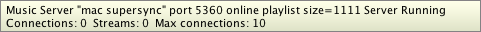
You can always tell at a glance whether the server is running by checking for "Server Running" in the right most field of SuperSync Windows Status Bar.
Connecting to a "Remote" SuperSync is documented in the Configuring the Remote Library section earlier in this manual.
If you are having trouble connecting to your server, check for any personal firewalls that may be installed on your machine. SuperSync will need to connect via TCP to the port that you decide to use (5360 is the default).
If you plan to access your server over the WAN (basically, between two computers that are not in the same home/office) than you should see the next section on WAN setup. From there you can check your IP address and test your connection.
There are also sources on the internet that can help first-time server setup users get familiar with running a server on a home or office network.
[Return to the SuperSync Table of Contents Section in this manual]
SuperSync -- iTunes libraries in perfect harmony. Copyright © SuperSync.
SuperSync is licensed for reproduction of non-copyrighted materials or materials the user is legally permitted to reproduce.
iPod and iTunes are registered trademarks of Apple, Inc., which is unaffiliated with SuperSync. Please do not steal music.
| 

