|
Automatic iTunes Updates
When your Local or Remote Libraries are connected to iTunes Libraries, SuperSync sends commands to iTunes so that sync'ed tracks are added to the iTunes database. This allows you to see the newly added track in iTunes. This feature is called iTunes Updates.
After a sync action (e.g. Get, Put, or Sync), SuperSync will issue commands to iTunes. These updates are shown in the Transfer Status window, under iTunes Updates. You can also check the status of iTunes Updates in SuperSync's Status Pane by selecting iTunes Status ( +7) from the Status menu. +7) from the Status menu.
You can also just look at the number of tracks displayed at the bottom of your iTunes application window. The total song count should increase with each update.
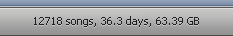
IMPORTANT: Do not quit SuperSync while it is updating your iTunes library or you will need to rescan your library when you restart SuperSync. You may want to wait until iTunes is no longer updating before starting another update, however this is not required. When updating a large (15,000+ track) local library, adding each individual track to iTunes will take progressively longer for iTunes to process the additions.
[Return to the SuperSync Table of Contents Section in this manual]
SuperSync -- iTunes libraries in perfect harmony. Copyright © SuperSync.
SuperSync is licensed for reproduction of non-copyrighted materials or materials the user is legally permitted to reproduce.
iPod and iTunes are registered trademarks of Apple, Inc., which is unaffiliated with SuperSync. Please do not steal music.
| 

