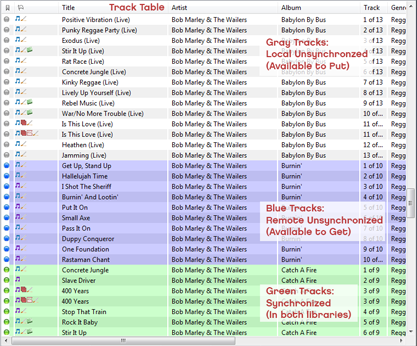Compare and Merge Music Libraries
|
- Visually compare and merge any two libraries on Mac OS X, Windows, and NAS.
- Move music, videos, and playlists from one iTunes library to another
- Import media from a hard drive, Apple mobile device, or network drive
- Get just the files you want and without duplicates
- Easily move your music library from Windows to Mac, Mac to Windows, or any combination
|
Compare and merge any two libraries
SuperSync's unique library viewer lets you see two libraries at the same time. At a glance, you can tell if a track is in your local library, the remote library, or synchronized and in both libraries by looking at the track color.
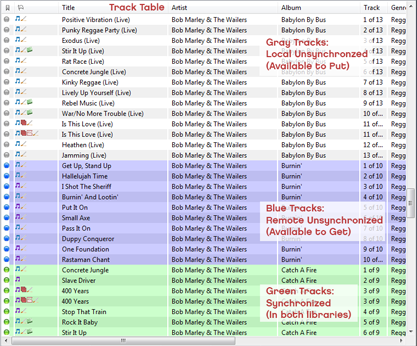
Merge in 3 Steps
1. |
Start SuperSync and see your Local Music Library
SuperSync will automatically use your iTunes library |
2. |
Choose a Remote Music Library
Another networked SuperSync, NAS, an iPod, iPad, or iPhone, or disk drive, or other media. |
3. |
Synchronize your music -- copy any or all of the unsynchronized files you want in both libraries |
Repeat as needed with all your music libraries. With SuperSync, there's no more guessing which music files you have on one computer or another. SuperSync is the perfect application for any music lover.
Features...
- Optimized for Apple's iTunes and anyone with an Apple mobile device
- You choose which tracks and playlists you want to copy
- Merge libraries without duplicates
- Unique color-coded viewer lets you see local, remote, and synchronized tracks by color (gray, blue & green)
- Works with hard drive libraries--import and/or export to an external drive, NAS, or DVD
- View, compare, and merge libraries over any network--LAN or Internet.
- Quickly Import music and playlists from your iPod even if it isn't associated with the computer running SuperSync
- Unique "Filter table" lets you quickly find or hide tracks by type, flag, or playlist
- Two-way synchronization lets you add music to your library or the SuperSync library you're connected to
- All available meta data (star rating, played counts, grouping, comments, EQ settings, volume adjustment, etc.) are copied
- Unicode, long file name, and cross-platform filename support
- The File Transfer Window shows you exactly what files are transferring and the progress
- Support for all music and video media types supported by iTunes (except ringtones, due to a limitation by Apple!)