|
Network Settings
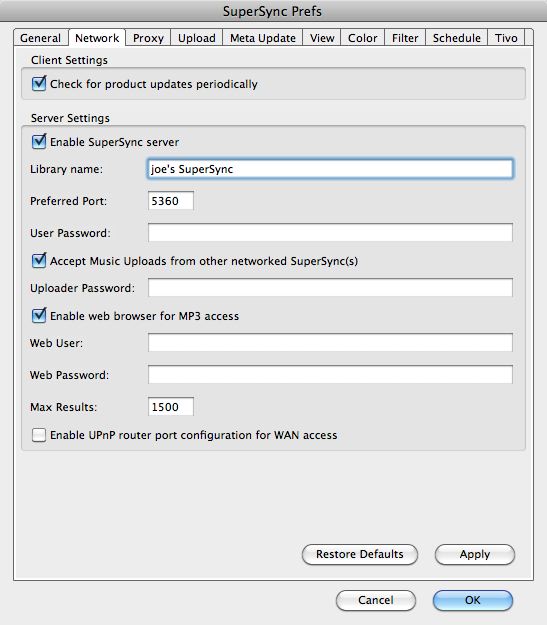
The Network Setting tab configures the
SuperSync's network activity:
The Client settings let you enable/disable periodic checking for SuperSync updates. If a new version is available, you will be given the opportunity to download a free upgrade. You can disable this feature and manually check the SuperSync web site for updates, or by selecting the Check for Updates in SuperSync's Help Menu.
The Server Settings configure the SuperSync Server. The SuperSync Server is what lets other SuperSync computers connect to this computer. The server also allows you to access your music via a web browser.
You should enable the server when you plan to access this machine's library from other machine(s). If you have a large primary collection of music on one machine that you'd like to act as the master, you should enable the server on that machine. (The other computers can run in client mode, downloading and uploading music to and from this server.)
Enable Music Server turns on the SuperSync Media Server. Enable the server when you want to access this music library over a network.
Library Name Is just a name to help you recognize your library locally. Give it a name like "Joe's office music" or "Basement Media Server" or whatever is descriptive.
User Password Turns on password protection for your server. A password is recommended for everyone, but only required if you have the UPnP checked. Note that a 'user name' is not required or used.
Accept Music Uploads Turns on SuperSync's ability to receive music uploads from other SuperSync's on the network. This option is enabled by default.
Uploader Password Is a separate password for upload permission. It can be the same as the download/browse password, but since it can cause your machine to fill up with music, a password is required to prevent unauthorized uploads.
Enable web browser library access lets you access your music from a web browser if enabled. See Web Browser Access for more details. This option is enabled by default.
Web user / password combination lets you restrict access to your music to an authorized user.
Max Results limits the maximum number of results to return for a web request. The default is 1500 items (items can be tracks, artists, albums, genres or search results).
Enable UPnP router port configuration instructs SuperSync to try to set up your router so that SuperSync can be used outside of your router's firewall. This advanced topic is covered more in detail the WAN Access section in this manual.
The Restore Defaults button reverts back to the
default setting of each preference.
The Apply button immediately saves any
changes that may have been made in this tab.
The Cancel button cancels any changes made in this tab and closes this window.
The OK button saves any changes made in this tab and closes this window.
See also: Web server, WAN Access.
[Return to the Preferences Section in this manual]
SuperSync -- iTunes libraries in perfect harmony. Copyright © SuperSync.
SuperSync is licensed for reproduction of non-copyrighted materials or materials the user is legally permitted to reproduce.
iPod and iTunes are registered trademarks of Apple, Inc., which is unaffiliated with SuperSync. Please do not steal music.
| 

