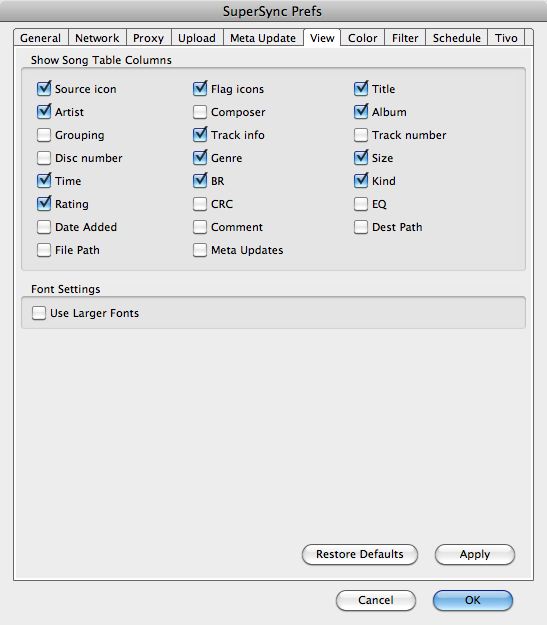
The View Settings lets you configure what columns are shown in SuperSync's Track List.
The Show Song Table Columns checkboxes allow you show/hide the following columns in the Track List:
- Artist
- Album
- Composer
- Grouping (an iTunes only meta tag)
- Track info (track and disc info)
- Track number (just the track ## of ##)
- Disc Number (disc number and number of disc in series)
- Genre
- Size
- Time
- BR (Bitrate)
- Kind (mp3, m4a, mov, etc.)
- CRC (A calculated 8 digit hexadecimal number based on the data portion of the track that should be unaffected by changes to meta data)
- Rating
- EQ (iTunes Equalization setting)
- Comment
- File Path
The Font Settings option lets you use a larger font in all of SuperSync's windows.
The Restore Defaults button reverts back to the
default setting of each preference.
The Apply button immediately saves any
changes that may have been made in this tab.
The Cancel button cancels any changes made in this tab and closes this window.
The OK button saves any changes made in this tab and closes this window.
[Return to the Preferences Section in this manual]
SuperSync -- iTunes libraries in perfect harmony. Copyright © SuperSync.
SuperSync is licensed for reproduction of non-copyrighted materials or materials the user is legally permitted to reproduce.
iPod and iTunes are registered trademarks of Apple, Inc., which is unaffiliated with SuperSync. Please do not steal music.
| 

