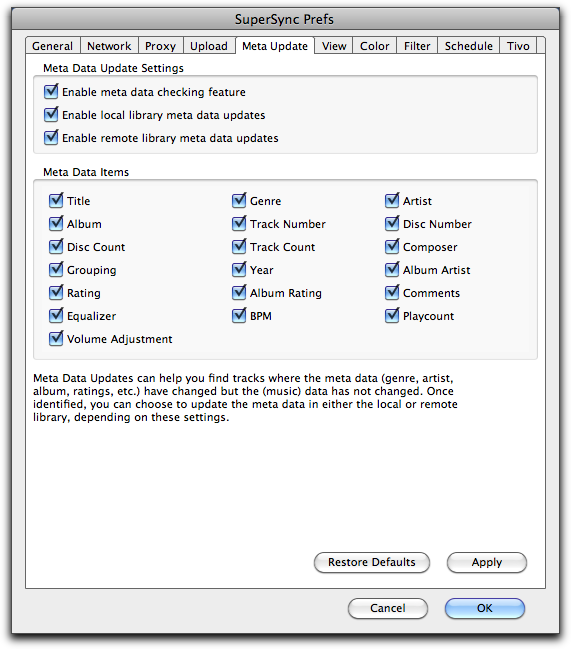
The Meta Update Settings view lets you configure the meta data update feature of SuperSync:
SuperSync has a powerful utility to help track down modified tracks that differ in two libraries. The Meta Data Updater allows you to find tracks that contain the same music data but the meta tags are different. See synchronizing meta data for more information.
Enable meta data checking feature
Check this feature to have SuperSync watch for tracks that are the same in two libraries but where the tags may differ. Uncheck this to disable CRC checking and ability to modify any tags. You may want to disable to feature if you're on a slow network drive and don't want the overhead of downloading the files to determine their data content checksum.
Enable local library meta data updates
Check this feature to have SuperSync watch for tracks that are the same in two libraries but where the tags may differ. Uncheck this to disable CRC checking and ability to modify any tags. You may want to disable to feature if you're on a slow network drive and don't want the overhead of downloading the files to determine their data content checksum.
Enable remote library meta data updates
Check this feature to have SuperSync watch for tracks that are the same in two libraries but where the tags may differ. Uncheck this to disable CRC checking and ability to modify any tags. You may want to disable to feature if you're on a slow network drive and don't want the overhead of downloading the files to determine their data content checksum.
Check which meta data you would like to sync
Use the check boxes to turn on or off meta data that should be synchronized. Close then open the remote library to apply the changes.
The Restore Defaults button reverts back to the
default setting of each preference.
The Apply button immediately saves any
changes that may have been made in this tab.
The Cancel button cancels any changes made in this tab and closes this window.
The OK button saves any changes made in this tab and closes this window.
[Return to the Preferences Section in this manual]
SuperSync -- iTunes libraries in perfect harmony. Copyright © SuperSync.
SuperSync is licensed for reproduction of non-copyrighted materials or materials the user is legally permitted to reproduce.
iPod and iTunes are registered trademarks of Apple, Inc., which is unaffiliated with SuperSync. Please do not steal music.
| 

