|
SuperSync's user preferences can be configured from the Preferences window. This window can be accessed by selecting Preferences from SuperSync's FILE menu (Mac) or EDIT menu (Windows) or by clicking the Prefs icon in SuperSync's toolbar.
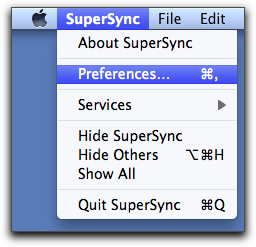 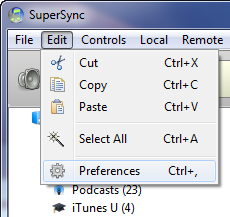
This will open the Preferences window:
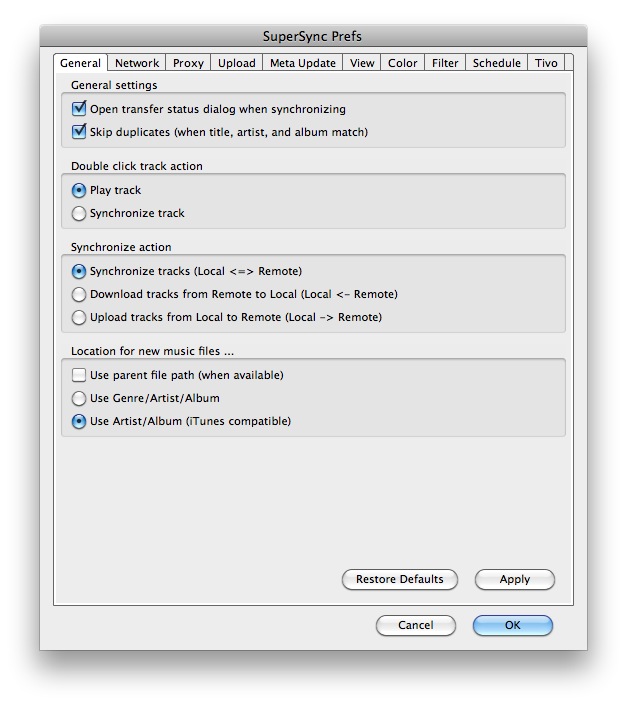
The Preference window contains the following tabs:
SuperSync Preferences Wrap Up
SuperSync's Preferences allow you to enable and customize various SuperSync features. In many cases, the defaults for these settings will meet your needs. When you are finished reading this section, proceed to the next section in our manual, Configuring the Local Library.
SuperSync -- iTunes libraries in perfect harmony. Copyright © SuperSync.
SuperSync is licensed for reproduction of non-copyrighted materials or materials the user is legally permitted to reproduce.
iPod and iTunes are registered trademarks of Apple, Inc., which is unaffiliated with SuperSync. Please do not steal music.
| 

