Proxy Settings -
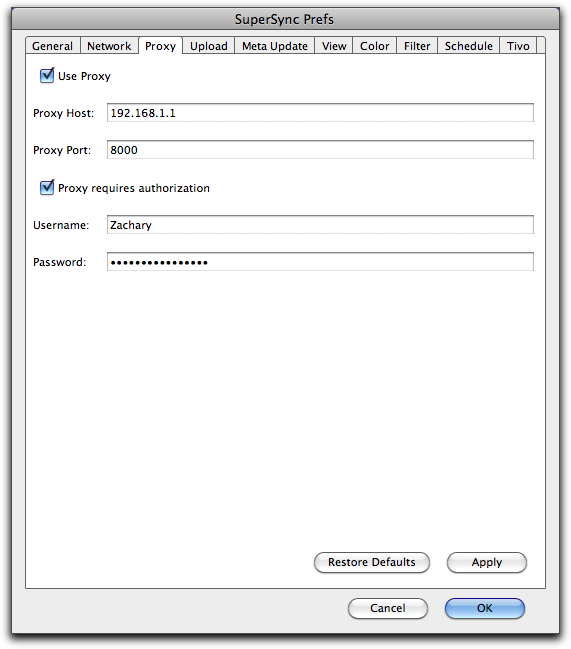
If you use a proxy host, you can configure SuperSync to run through it. Checking Use Proxy enables the settings for the proxy host and the proxy port. If your
proxy requires username and password authorization, checking Proxy requires authorization enables you to input your username and password.
Proxy use is only partially supported at this time. Your proxy server must be configured to not time-out on SuperSync requests.
Proxy settings are for advanced users. Most users should keep the Use Proxy unchecked.
The Restore Defaults button reverts back to the
default setting of each preference.
The Apply button immediately saves any
changes that may have been made in this tab.
The Cancel button cancels any changes made in this tab and closes this window.
The OK button saves any changes made in this tab and closes this window.
[Return to the Preferences Section in this manual]
SuperSync -- iTunes libraries in perfect harmony. Copyright © SuperSync.
SuperSync is licensed for reproduction of non-copyrighted materials or materials the user is legally permitted to reproduce.
iPod and iTunes are registered trademarks of Apple, Inc., which is unaffiliated with SuperSync. Please do not steal music.
| 

