Search Dialog
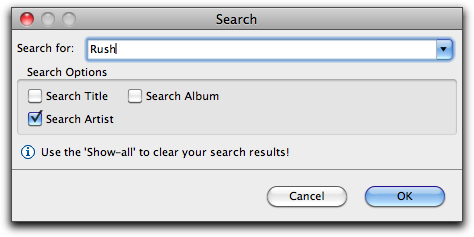
Use the search dialog to find tracks.
Once you enter a search, click OK and the tracks that match will show up in the Song Table.
Use the  Show All button or the Show All command in the SuperSync's Search Menu to reset the search and show all tracks. Show All button or the Show All command in the SuperSync's Search Menu to reset the search and show all tracks.
Tip: To quickly navigate to a particular table item, simply select the table and type the name of the artist, album or genre.
Example: To quickly navigate to the artist "Rush", click on the artist table, and type "rush".
Show Matching Artist/Album
To Quickly find more tracks by an artist or album, select "Show Matching Artist" or Show Matching Album in the Action menu. (Also available as a contextual menu by option-clicking on a track.)
[Return to the SuperSync Menu Section in this manual]
SuperSync -- iTunes libraries in perfect harmony. Copyright © SuperSync.
SuperSync is licensed for reproduction of non-copyrighted materials or materials the user is legally permitted to reproduce.
iPod and iTunes are registered trademarks of Apple, Inc., which is unaffiliated with SuperSync. Please do not steal music.
| 

