|
SuperSync's server has a web server built in that lets you access your MP3 music from a web browser.
Use the Network Settings tab in the Preferences window to enable web access (enable/check the Enable web browser for MP3 access checkbox). Set a user name and password to protect your media files. In the bottom right of the SuperSync Window, you should see the status message "Server running".
The web browser has two modes - Flash for modern browsers (Firefox, IE, Safari) and iPhone, for iPhone web browsing.
Browser Access with Flash Player
From the same machine that is running SuperSync, select Tools->Open Personal Music Browser.
From another machine, enter the http://hostname:port/ where hostname is the IP address or host name of the SuperSync, and port is the server port you're using (5360 is the default.) Use the Tools->Check My IP Address... from the SuperSync server to determine its IP address.
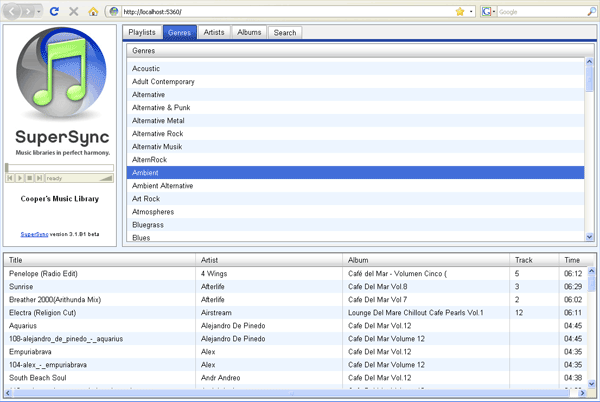
The SuperSync Adobe Flash player only supports MP3 playback.
iPhone Web Browsing
To access the iPhone/iPod Touch browser, open Safari on your iPhone and enter the IP address:port of your SuperSync server. The port is 5360 by default, but you'll need to determine the IP address of your computer by using the Tools->Check My IP Address...
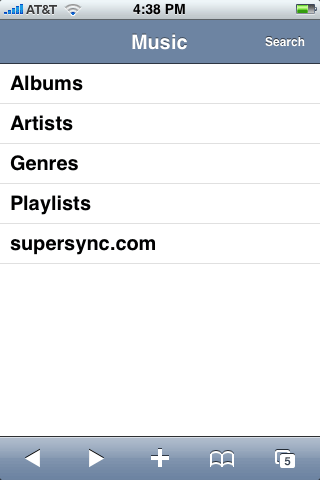
Main SuperSync iPhone Menu |
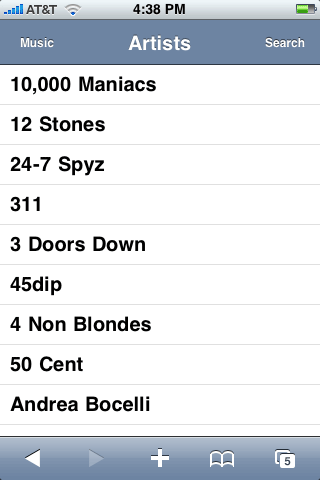
List of Artists |
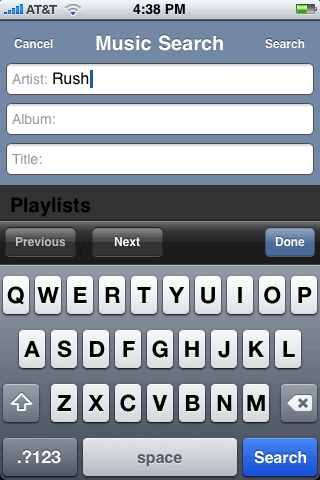
Search for artist, album or title. |
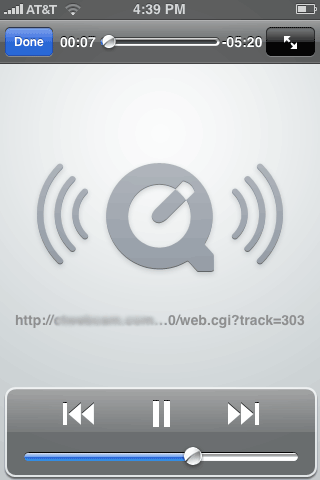
The iPhone track player |
iPhone support uses the Safari browser to let you view your music library and play tracks.
Debugging/Support/Customization
The web access feature in SuperSync has been recently added. We welcome all suggestions for improvement. Accessing your music from a web browser is limited to compatible browsers, available music player technology, and other limitations. Firefox or Safari is recommended for web access.
The HTML directory is available for modification within the application. Modify files at your own risk, make backups before modifying the HTML, please send us any improvements or bug fixes you find.
[Return to the SuperSync Table of Contents Section in this manual]
SuperSync -- iTunes libraries in perfect harmony. Copyright © SuperSync.
SuperSync is licensed for reproduction of non-copyrighted materials or materials the user is legally permitted to reproduce.
iPod and iTunes are registered trademarks of Apple, Inc., which is unaffiliated with SuperSync. Please do not steal music.
| 

