SuperSync Library Overview
The Library Overview Window is accessed from the File menu, or  -B, and provides an overview of one or two of your libraries. -B, and provides an overview of one or two of your libraries.
On the left is your local (usually iTunes) library. On the right is the Remote library, if open.
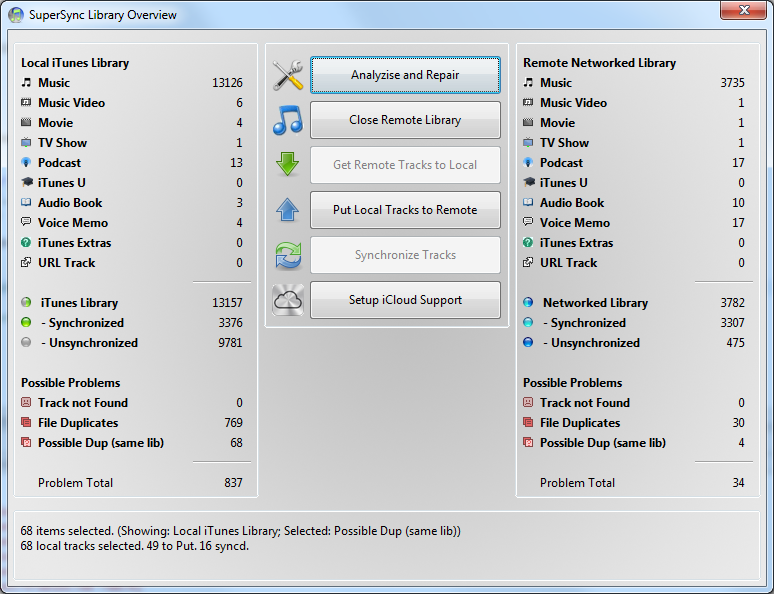
Hover over any statistics and you'll see a description of the filter, how many matches there are, and how many tracks can be synchronized.
Click on a statistic and matching will be displayed in the main window. The Get, Put and Sync buttons will be updated to work on the tracks visible in the Main Window.
Before doing synchronizing, we recommend you Analyze and Repair your library and Remove Duplicates.
Actions
SuperSync -- iTunes libraries in perfect harmony. Copyright © SuperSync.
SuperSync is licensed for reproduction of non-copyrighted materials or materials the user is legally permitted to reproduce.
iPod and iTunes are registered trademarks of Apple, Inc., which is unaffiliated with SuperSync. Please do not steal music.
| 

