


SuperSync can help you get a grip on your iTunes Match. To do so, SuperSync needs a few smart playlists added to your iTunes, which will be added to a new Playlist Folder called "SuperSync Work". We think these playlists will be useful to you as well, but at any time you can delete them from iTunes... and if you want them later, you can re-import them.
1. When you open the "SuperSync iTunes Match Setup" dialog, a temporary file is created on your desktop called "_supersync.xml".
2. Open iTunes, and from the File Menu, select Library, and the submenu "Import Playlists..."
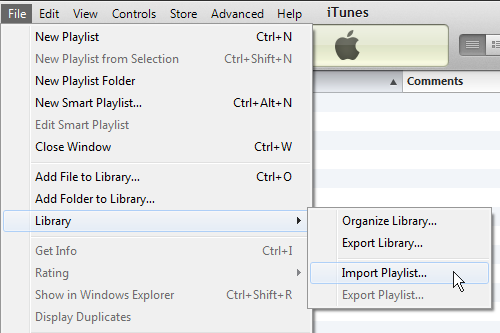
3.Select the "_supersync.xml" file from your desktop. Once imported, you'll see a new folder in iTunes with the following Smart Playlists:
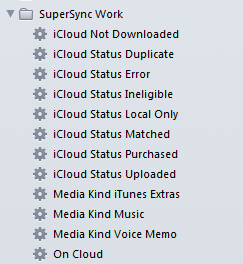
4. You are done... Click on in SuperSync and in a minute you'll have access to the Cloud Overview from the File menu
